Use this static Page to test the Theme’s handling of the Front Page template file.
This is the Front Page content. Use this static Page to test the Front Page output of the Theme. The Theme should properly handle both Blog Posts Index as Front Page and static Page as Front Page.

San Fran
Golden Gate….

Test
Content
This is a Quote block;
With a Quote Block, it’s just a container, you still add a heading or paragraph inside that.
A Pull Quote is just a Quote by any other name
Lorem Ipsisimus
except that it is easier to create than a Quote Block
This is an embedded Audioboom Podcast Episode.
Thing One
This is the details for thing one, this is hidden inside our accordion like tool.
This is a second block inside the thing dropdown

Thing Two
- List Item 1
- List Item 2
- List Item 2.1
- List Item 2.2
- List Item 3
- Ordered List Item ONE
- Ordered List Item TWO
- LI 2.1
- LI 2.2
- Ordered List Item Three
Block Width when align = none is 640px; Centered.
A Heading in WIDE WIDTH Block
See how Wide-Width make teh conetnt wider? But you cant do that with a <p> tag – only headers or “Container; blocks.
Align-wide = 1200px wide
Align Wide With Background Colour adds padding: 123.5px 65px; rule.
the widths are configurabel in theme.json
This P tag block is inside a “ROW” container block. that’s how you can have a Align_Wide Paragraph.
A Heading in FULL WIDTH Block
See how Full-Width make the content go the entire full width? Again you cant do that with a <p> tag on its own, again you need to put a p tag inside a container taht can do that.
This P tag block is inside a “ROW” container block. that’s how you can have a AlignFull Paragraph.
Heading Two
If the site is set to display the Blog Posts Index as the Front Page, then this text should not be visible. If the site is set to display a static Page as the Front Page, then this text may or may not be visible. If the Theme does not include a front-page.php template file, then this text should appear on the Front Page when set to display a static Page. If the Theme does include a front-page.php template file, then this text may or may not appear.
This paragraph block has a background colour applied; that automatically adds padding to the paragraph block.
A List Apart
- Item 1
- Item 2 item 3
- item 4
- Sub Item ONe
- sub Item Two
- Sub Item Three
- Main Item 5
Buttons Buttons Buttons
an H5 before a BlockQuote
This is an inspirational quote
by someone
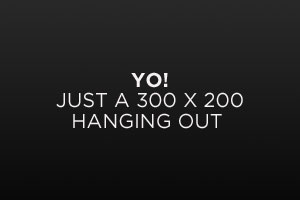
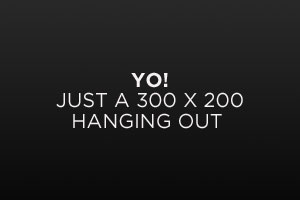
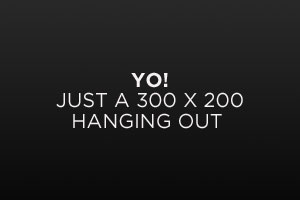
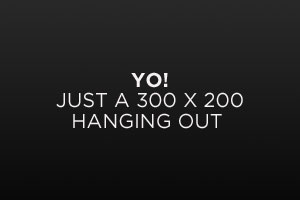
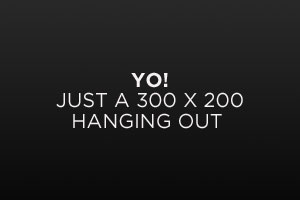
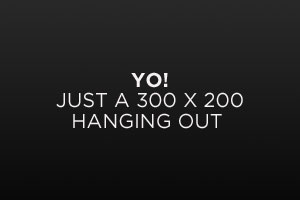
Spacer block added above because of the image alignment floats
This is a Pullquote
by Not a blockquote
| Off The Shelf | WordPress | Table |
| row 1 | data wp r1 | data t r1 |
| row 2 | data wp r2 | data t r2 |
| row 3 | data wp r3 | data t r3 |

The “Cover Image” Block
allows for paralax (fixed) image, repeated image, or normal
allows for focal point of image
allows positioning of text inside block e.g. bottom-left
Overlay can be coloured annd opacity chosen.

This is off-the-shelf Media + Text combo box
By default it includes 1 image + 1 paragraph, I added ythis second paragraph block in and changed the original firts to a h4 header tag.
the media can be placed, left or right
This is off-the-shelf Media + Text combo box
By default it includes 1 image + 1 paragraph, I added ythis second paragraph block in and changed the original firts to a h4 header tag.
the media can be placed, left or right


This is another duplicate
But this time i’m going to include a CTA button or two.